It feels like the same situation every day: he needs to use the Internet for homework, she needs to work on that half-finished paper, and you desperately need to respond to work e-mails before the office thinks you are permanently AWOL.
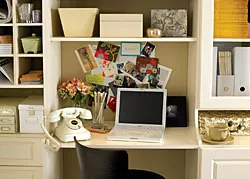 |
Photo Courtesy of ClosetMaid® |
It doesn’t seem to matter that you have a second computer in the home office and your laptop is in your bag, because only the kitchen computer has access to the Internet and that term paper. It has become the most common argument parents are subjected to mediating within a household: who gets to use that computer?
With the Internet moving from popular pastime to daily necessity, households are finding themselves with more computers and more users. They are also facing the problems that come along with that – not every computer has Internet access and certain files cannot be accessed by the other computers. The need to network computers has spread from elite businesses to the comforts of our homes. You can resolve that need all by yourself.
The first step in networking your home computers is figuring out what kind of network configuration you want. Client/Server networks are most common among businesses. There is a main computer (server) that controls users, holds files, and holds applications that can be shared by all. It requires user authentication and can therefore determine what each user can and cannot access. This type of network is not necessary within a home design unless parents would like to designate a single computer as the home server in order to dictate what may be accessed on each other network computer.
The common network, especially throughout a home floor plan, is peer-to-peer networking. This network allows all the computers to communicate with one another, sharing documents, files, and even accessories like printers and scanners. Preferred parental controls and security measures on peer-to-peer networking are generally sufficient. It is possible to combine client/server and peer-to-peer networking and create a unique network, but is unnecessary for a standard home plan network.
Once you have in mind what kind of network you want, you need to determine what kind of connection your network will be using. Each has its advantages and disadvantages depending on how often and for what you are utilizing your computers (and Internet).
Ethernet
Ethernet is the standard wiring for networks, used in businesses and homes alike. It is extremely reliable with fast connections at a fairly inexpensive fee. It requires a router (for networks larger than two computers),
CAT-5 cables, and each computer will need a network interface card (NIC) to allow the computers to communicate.
It is moderately difficult to install as it requires the bulky cables to run from computer to computer (two computer network) or from each computer to a router (networks larger than two). If computers are in separate rooms, this may require running cables through walls, floors and ceilings, or they can be left in plain view (not many homeowners prefer this solution). In the case of pulling cable through walls, professional electricians are recommended though this may increase the cost a fair amount.
Wireless Network
Wireless connections utilize radio frequency (RF) to communicate along a network. It is reliable but experiences minimal interference due to other wireless devices and cell phone signals that also travel on radio frequency. Wireless networks are most popular due to their easy installation – no running of cables everywhere and far less to plug in. This network requires a router as well as a wireless enabled NIC for each networked computer.
The mobility the wireless network offers is far superior to any other kind of network. Signals can reach 100-150 feet from the router in virtually any direction, despite walls, floors, or ceilings. This allows computers to be placed in almost any room without concern as to where the router is located or where cords can run unlike with Ethernet. It also means free roaming of the house floor plan for those working on laptops or mobile devices. Each manufacturer is different so be sure and compare.
Wireless networks are also being incorporated into smart house technology. In some custom designs computers can communicate with other home appliances via radio frequency, widening the range of the network as well as its function. Many homes begin with wireless networks in hopes to combine it with newer technological advances.
Phone Line Network
Phone line networks use existing phone wiring. It works concurrently with regular phone service, neither taking notice of the other nor causing interruption. This networking requires computers to be plugged into RJ-11 phone jacks that are on the same phone line in order to be networked – no network interface card is needed.
Phone line networks are convenient as they add no extra cost to your telephone bill and require only cord and a HomePNA card for each computer, which can all be purchased in a kit. However, this system is particularly inflexible as many homes do not have multiple phone jacks not already in use, often times requiring a splitter. Also, phone lines are frequently transferring much information resulting in capacity limitations and slow distribution of information.
Powerline Network
Powerline networks use alternating current (AC) to transfer information by simply plugging into the wall outlet. This is more convenient than phone lines because although there are not always phone jacks near a computer, there certainly are power outlets nearby. Powerline networks require network ports and cables, all of which are sold in kits. Neither extra network interface cards nor extra wiring are needed, and expense is minimal as it does not require additional power consumption.
 |
Photo Courtesy of SCHULTE Storage |
When considering any home network, security should be a top concern. Both Ethernet and wireless networks are considered to have quality security; many routers have security programs built in. For any wired local area network, security programs (firewalls) may be provided when purchasing your network hardware or may even be installed on your computer already. Every computer and network is different and inquiring about security when purchasing network hardware would be beneficial.
After choosing a network and gathering the necessary hardware, installation is usually DIY (exceptions being running Ethernet cords). Most networks are sold in kits and come with step-by-step guides as well as tech support phone numbers. In order to ensure easy installation, remember to do a few things when purchasing your network hardware:
-
Before purchasing your hardware, write down the make of each computer to be networked and what software it runs. This guarantees interoperability when choosing a network.
-
Check each computer for network interface cards that are built in and write down what kind they are. This will determine how many NIC cards you need to purchase and what kind. It will also determine if purchasing networking kits will be necessary or if it will be more economical to purchase the individual hardware.
-
Measure how much Ethernet cable you will need. Many kits come with specific lengths which may not be enough depending on how you choose to run your cable.
-
Ask about return policies. If you find yourself unable to install your network, returning your hardware and seeking a professional to install it will be much more efficient.
Installing a home network may seem like an overwhelming task, but knowing what you want and asking the right questions can alleviate any confusion. A few connections later there will be peace throughout your dream home, homework will get done, and the office can call off that search party they sent to find you.
Here are some related articles:
View Other Related House Plans:
Save this article to:
back to top